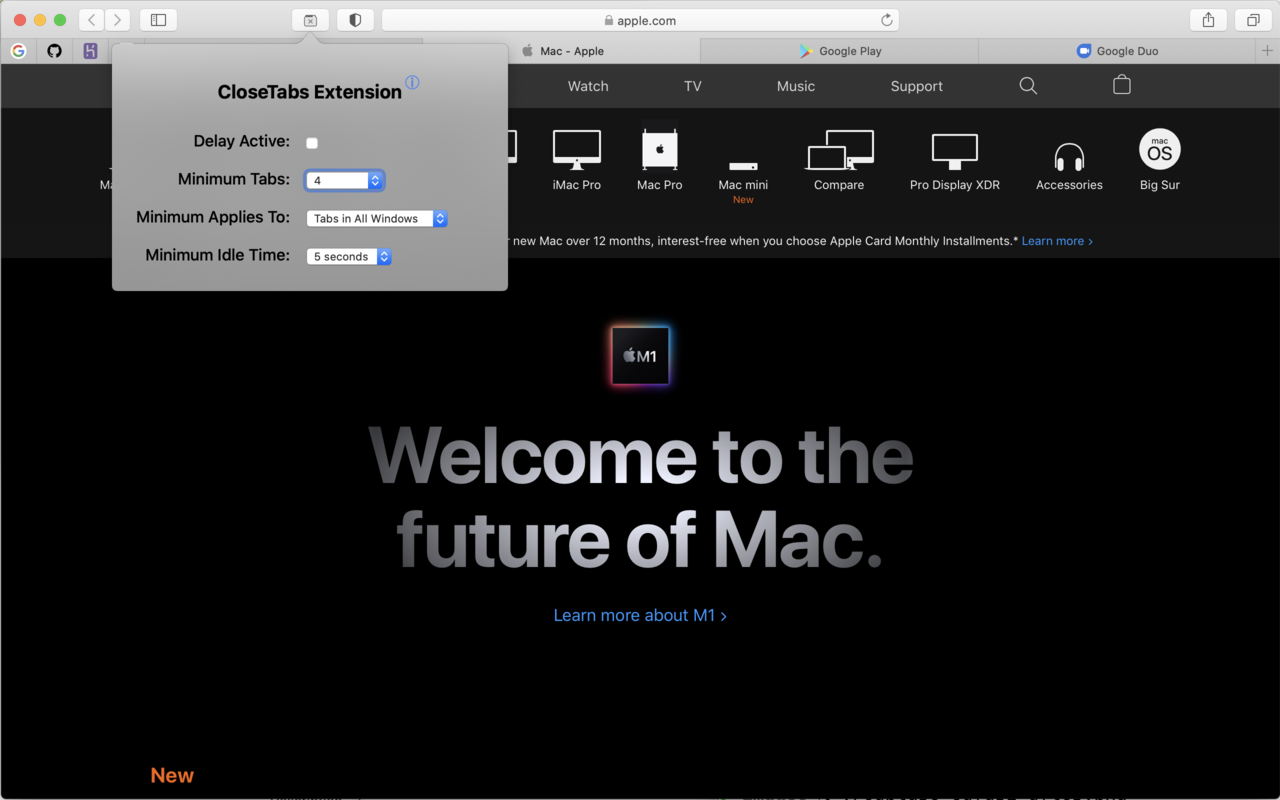Install the DuctTabs Extension from the Chrome WebStore
Install the DuckTabs extension from the Chrome WebStore.
Install the CloseTabs Extension Application from the App Store
Install the CloseTabs extension from the App Store.
Run the CloseTabs extension and click the Install
Click the Install the CloseTabs Safari Extension…
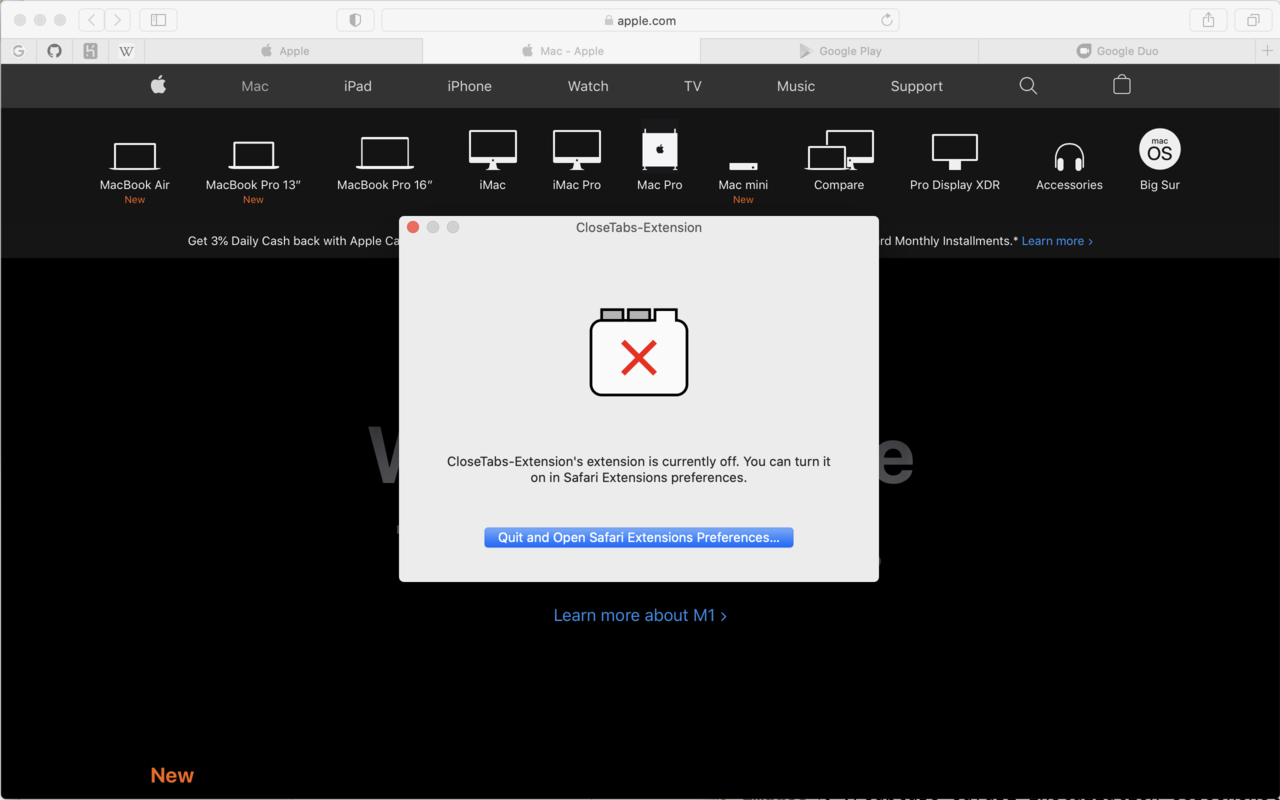
Enable the extension in Safari
- Open Safari
- Click the
Safarimenu - Select
Preferences - Go to the
Extensionstab - Make sure the CloseTabs Extension is clicked on the left side.
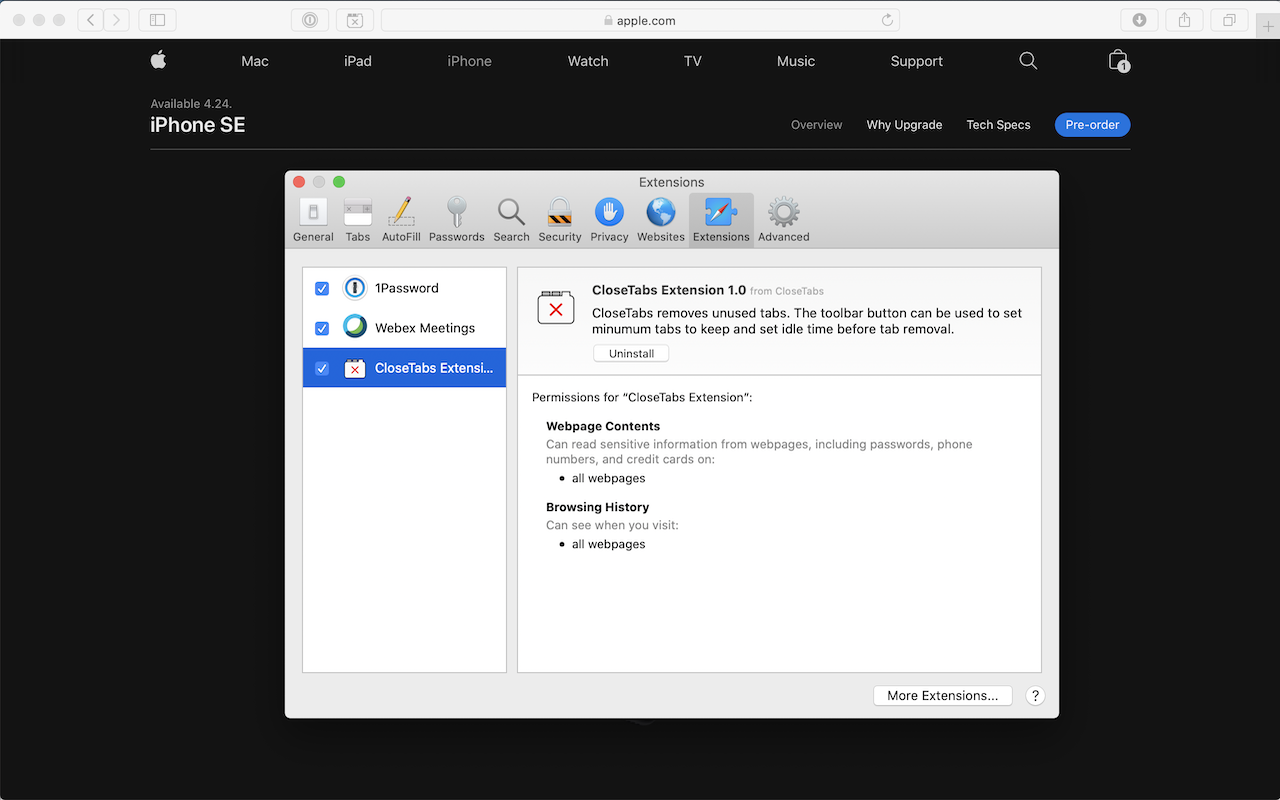
Configure your extension
- Click on the CloseTabs icon in the toolbar.
Minimum Tabsspecifies the minimum number of tabs to never be removed.Minimum Idle Timespecifies the minimum time from the last time the tab was viewed before it is removed.Reset to Defaultsresets the timers to reasonable defaults.